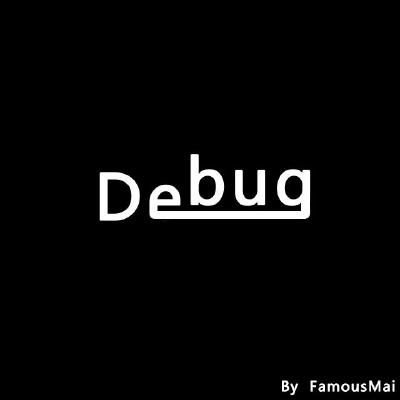Node踩坑记录
Node踩坑记录
# nodejs
# 1. 版本过高,运行报错 ERR_OSSL_EVP_UNSUPPORTED (opens new window)
# 1.1 报错信息
> yarn dev
....# 此处省略其他错误信息
opensslErrorStack: [ 'error:03000086:digital envelope routines::initialization error' ],
library: 'digital envelope routines',
reason: 'unsupported',
code: 'ERR_OSSL_EVP_UNSUPPORTED'
}
1
2
3
4
5
6
7
8
2
3
4
5
6
7
8
# 1.2 解决方案
- 如果是linux,在命令行输入
export NODE_OPTIONS=--openssl-legacy-provider
1
如果是windows(powershell)
命令行输入
$env:NODE_OPTIONS="--openssl-legacy-provider"1添加环境变量
右键点击 我的电脑 > 属性 > 高级系统设置 > 系统属性 > 环境变量
添加环境变量,如下图
# 1.3 解决参考链接
https://blog.csdn.net/qq_43530326/article/details/127995503 (opens new window)
# 2. SEO优化-prerender服务搭建
发布时间:Mar 17, 2019 by FamousMai
# 2.1 运行prerender前遇到的坑
# 1、谷歌启动程序找不到
2018-09-27T08:49:36.420Z Starting Prerender
2018-09-27T08:49:36.442Z Starting Chrome
2018-09-27T08:49:36.443Z unable to find Chrome install. Please specify with chro
meLocation
2018-09-27T08:49:36.444Z Prerender server accepting requests on port 3000
2018-09-27T08:49:36.444Z undefined
2018-09-27T08:49:36.444Z Failed to start and/or connect to Chrome. Please make s
ure Chrome is running
2018-09-27T08:49:36.445Z Stopping Chrome
1
2
3
4
5
6
7
8
9
2
3
4
5
6
7
8
9
# 解决方法
- 安装谷歌:https://www.cnblogs.com/ianduin/p/8727333.html
- 安装后还是有问题:https://github.com/prerender/prerender/issues/521
# 2、报错
2018-09-27T08:41:19.182Z Starting Prerender
2018-09-27T08:41:19.184Z Starting Chrome
2018-09-27T08:41:19.190Z Prerender server accepting requests on port 3000
2018-09-27T08:41:19.228Z Chrome connection closed... restarting Chrome
2018-09-27T08:41:19.228Z Chrome died immediately after restart... stopping Prerender
1
2
3
4
5
2
3
4
5
编辑server.js
var server = prerender({
chromeFlags: ['--no-sandbox', '--headless', '--disable-gpu', '--remote-debugging-port=9222', '--hide-scrollbars']
});
1
2
3
2
3
# 2.2 开启测试
# 1、node server.js 出现以下代码说明,开启prerender服务成功
2018-10-09T06:29:21.687Z Starting Prerender
2018-10-09T06:29:21.689Z Starting Chrome
2018-10-09T06:29:21.695Z Prerender server accepting requests on port 3000
2018-10-09T06:29:22.210Z Started Chrome: HeadlessChrome/69.0.3497.100
1
2
3
4
2
3
4
# 2、新建html文件,代码如下
<!DOCTYPE html PUBLIC "-//W3C//DTD XHTML 1.0 Transitional//EN" "http://www.w3.org/TR/xhtml1/DTD/xhtml1-transitional.dtd">
<html xmlns="http://www.w3.org/1999/xhtml" xml:lang="en">
<head>
<meta http-equiv="Content-Type" content="text/html;charset=UTF-8">
<script src="http://code.jquery.com/jquery-2.1.1.min.js"></script>
<title>hello world</title>
</head>
<body>
Hello,This is FamousMai!
<div class="test">
12312312312
</div>
</body>
<script>
$(".test").text("js執行了");
</script>
<script src="http://code.jquery.com/jquery-2.1.1.min.js"></script>
</html>
1
2
3
4
5
6
7
8
9
10
11
12
13
14
15
16
17
18
2
3
4
5
6
7
8
9
10
11
12
13
14
15
16
17
18
# 2、curl http://localhost:3000/render?url=http://www.maiyouming.com
# 3、查看返回结果
返回的是js执行后的页面代码,说明预渲染成功
# 3. ant.design.pro模版创建失败
npm i @ant-design/pro-cli -g
cd @ant-design/pro-cli ## 进入@ant-design/pro-cli 目录中
npm i sort-package-json@1.55.0 -D
pro create my-app ## 重新创建项目
1
2
3
4
2
3
4
解决方案来自:https://github.com/ant-design/ant-design-pro/issues/10505 (opens new window)
编辑 (opens new window)
上次更新: 2023/02/19, 00:03:59